I once went to a fashion show where each model wore the exact same black outfit for the entire duration of the show. Boring? Hardly! The show was intended to showcase platinum jewelry, and the outfits were designed to enhance the jewelry — instead of distracting the audience.
You don’t have to make all the pages on your website identical (or black). But you do want to make sure that the look of your page draws attention to the ads — and makes them appear as attractive and as valuable as platinum jewelry.
Many websites have strong graphic elements that catch the eye — usually at the expense of the AdSense units.
If you're using AdSense, be judicious in the selection of fonts, font size, colors, images, tables and other visual aspects of your website.
Draw subtle attention to your AdSense units. Make them the stars of your show!
4.2 Make The Border Go!
You can more than DOUBLE your click-throughs with this one simple tweak!
That’s the sort of blending that translates into clicks.
This 3-way matching (titles, text and background) can generate excellent click-through rates.
Too many text styles add clutter and can confuse your visitors. Instead, try every legitimate way to make the ads look like a part of your web content.
In other words use the colors to make sure that your ads don't look like ads!
4.4 Blue Is Best
So you want to get rid of the border. You want to get your ads the same color as the text on the rest of your page and the background matching the background color of your Web page.
But what about the link itself, the line the user is actually going to click? What color should that be?
That’s an easy one: blue.
I used to say that all the text in the ad should match the text on your page, including the link. After seeing an article about the benefits of keeping the links blue — and testing extensively — I don’t say that any more.
The logic is that users have come to expect links on websites to be blue. Just as they expect stop signs to be red and warning signs to be yellow, so they expect their links to blue.
That means people are more likely to click on a blue link than a link in any other color.
The line in your AdSense code that sets the color of your link is the one that says:
Google_color_link = “#color”;
“#color” is the hexadecimal number for the color you want to use. You should make sure that number is #0000FF.
Keep your link blue and you can experience an increase in click-throughs as high as 25 percent!
4.5 Where Did My URL Go?
You can change the color of your text and you can make sure that your links scream, “I’m a FREE road to where you want to go!”
But you still have to display the URL. It’s one of Google’s rules. But you don’t have to display it in a way that people can see it.
One legitimate trick to make the click-through link less obtrusive is to change the URL display color to match the text description color. Now the link will blend in with the text description and the eye will be drawn to the hyperlink instead of the URL. Google provides these tools for you. Why not use them?
Note that the 728 x 90 leaderboard and the 468 x 60 banner do not display the URL line by Google’s design. It is not a mistake and you will not get in trouble for the URL not appearing with these ad blocks. It’s just the way it is.
4.6 Deliberate Mismatching
When it comes to choosing colors, I recommend 3-way matching and using blue for the links. But there is another strategy that you can use.
You can deliberately mismatch your ad colors and styles, provided you keep it to the top of your page.
This distinction generates two powerful 'zones' and therefore two types of experience for the visitor.
The first zone is always at the top of the first page, above the main site banner. The titles and text colors match colors found in the banner graphic heading. (Important — the URL links are hidden, so only certain text ads will allow you to do this.)
The end result is that these ads, placed above the banner graphic look like key control points for your site and are just more likely to be clicked. The visitor feels that they are visiting another major area of that site.
4.7 Changing The Look Of Your Ads
The strategies I’ve provided in this chapter will all help to improve your clickthrough rates. That’s what happened when I used them and it’s what happened when other people used them.
But one of the most important strategies you can use with AdSense is to experiment.
If you find that a slightly larger ad format gives you better results, for example, then obviously, you should use the bigger one.
In the past, changing your ads meant copying the code and pasting it into your site again.
Today, things are a bit easier than that.
When you create your ad code, you’ll be asked to give that code a name. Make sure that name tells you exactly where the ad will be placed and its format.
Whenever you want to change the way an ad looks, you’ll be able to pull up that code on your AdSense center and make the changes. Your ad will be updated automatically within the next ten minutes.
Unless you want to change the size of your ads. That you’ll still have to do manually by pasting in the new code.


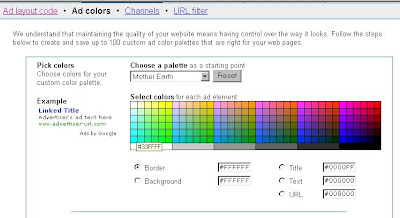


0 comments:
Post a Comment